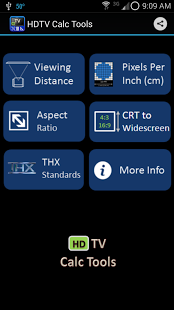HDTV Calc Tools 1.4
Free Version
Publisher Description
Updated to include a new a calculation for what size wide screen HDTV is needed to match the same height of an older CRT with 4:3 aspect ratio.
Tool 1: Calculate wide screen HDTV having same display height of CRT 4:3 TV
Tool 2: Calculate a range of viewing distances for common HDTV screen sizes, highlighting the optimum range.
Tool 3: Calculate Pixels Per Inch (PPI) based on common resolutions and any screen size you enter. This is more useful for computer monitors, tablets and cell phones where you are at very close viewing distances. It is often said that the higher the PPI, the sharper the image appears to the user.
Tool 4: Calculate the Aspect Ratio of a display based on the pixel resolution entered. Common aspect ratios are displayed along with their source format. Examples would include 4:3 SDTV or 16:9 HDTV.
The app also provides some information about the THX viewing standards for optimum viewing range.
These calculators are easy to use and provide dynamic calculations with great visual UI.
----------------------------------------------
Key Features
• Calculate wide screen HDTV having same display height of CRT 4:3 TV to compare
• Calculate Viewing Distances from a selected display size. Based on HD 16:9 format and range of Display choices 40 to 110 Inches
• Great visual effects for HDTV Screen size selection which dynamically change as you adjust the slider bar.
• Minimum, Middle, and Maximum seating distance based on 3 viewing angles (36, 30, and 26 degree)
• Calculate Pixels Per Inch (or cm) of select resolutions and any size display. Great for Phones, Tables, and monitors.
• Calculate the Aspect Ratio of any display resolution entered (by Pixels). The closest Format will be determined and common source type of the display. Example of 16:9 HD Widescreen is 1.77 Aspect Ratio
About HDTV Calc Tools
HDTV Calc Tools is a free app for Android published in the System Maintenance list of apps, part of System Utilities.
The company that develops HDTV Calc Tools is JAMAR Apps. The latest version released by its developer is 1.4. This app was rated by 1 users of our site and has an average rating of 4.0.
To install HDTV Calc Tools on your Android device, just click the green Continue To App button above to start the installation process. The app is listed on our website since 2015-02-06 and was downloaded 5 times. We have already checked if the download link is safe, however for your own protection we recommend that you scan the downloaded app with your antivirus. Your antivirus may detect the HDTV Calc Tools as malware as malware if the download link to com.jamar.hdtvcalctools is broken.
How to install HDTV Calc Tools on your Android device:
- Click on the Continue To App button on our website. This will redirect you to Google Play.
- Once the HDTV Calc Tools is shown in the Google Play listing of your Android device, you can start its download and installation. Tap on the Install button located below the search bar and to the right of the app icon.
- A pop-up window with the permissions required by HDTV Calc Tools will be shown. Click on Accept to continue the process.
- HDTV Calc Tools will be downloaded onto your device, displaying a progress. Once the download completes, the installation will start and you'll get a notification after the installation is finished.